Audio Help
Audio is available for 184 objects and counting. Objects with audio may be found under the Collections tab of the Art section.

Onsite at the Museum
When onsite at the museum, objects with audio may also be found by entering audio stop numbers in the search field of the Art section.
The Play Button
Select an object to listen to related audio. Audio is located directly under the image of the object.
Desktop
Select "Audio (1)" to display the audio player. Press the play button to listen.


Mobile
Select the audio icon to display the audio player. Press the play button to listen.
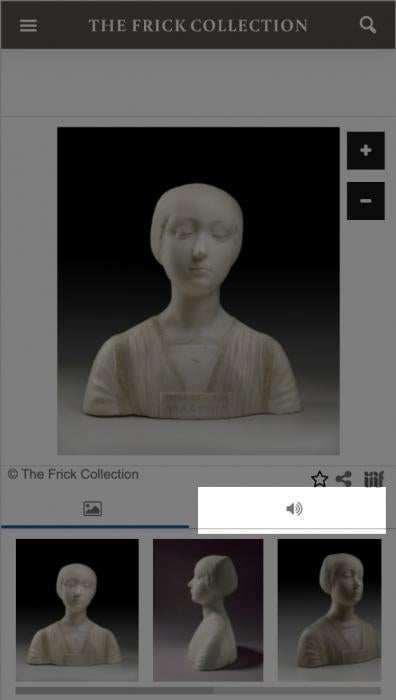
Audio Available
If you want to view all of the objects that have related audio, you may also select the tag "Audio Available".

Transcripts
Audio transcripts are located directly under the audio player.
